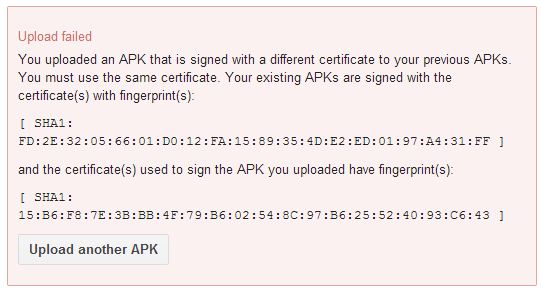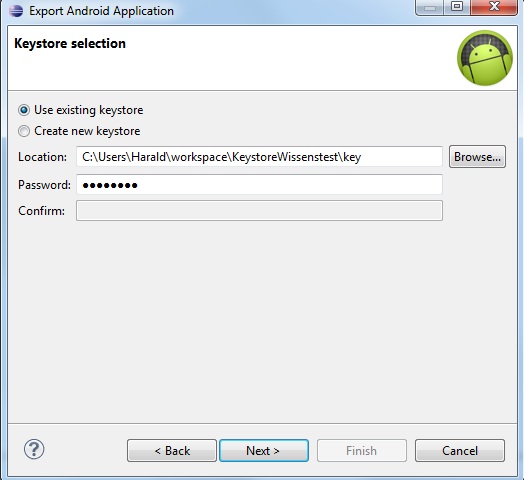Android Keystore Password Recovery
When i published new application on on Google Play store at that time i created Keystore file but after few months i forget password of keystore file.
And after that when i want to upload new version of my application i need those same keystore but i was not able to access that file so i started working on password recovery method but after a long search i got one help from google code.
https://code.google.com/p/android-keystore-password-recover/
but brute-force is not working for me so i tried this method
https://gist.github.com/zach-klippenstein/4631307
Copy my keystore file and get new password. It really works but how.
Let me guide you.
1. Install JAVA into your computer
2. Now open notepad or any code editor tool
3. Create one ChangePassword.java file
4. Copy code of ChangePassword.java from https://gist.github.com/zach-klippenstein/4631307
and same work for JKS.java
5. Now go to command prompt
6. Run JAVAC ChangePassword.java
(make sure you are in directory when you stored java file)
7.now enter this code in command line
java ChangePassword <keystore filename> <new keystore filename>
Make sure you have keystore file on your folder
This command will generate new file for Keystore so you can set new password and make sure you will remember the new password . ![]()
Now matter comes to Keystore Alias Password
You can’t reset alias password with the help of above java file because its encrypted.
For keystore alias password you can create new alias with same name
keytool -changealias -keystore my.keystore -alias my_name -destalias my_new_name
Now this will help you to create new alias and than you can upload it.